Looking for the Best Windows Tablets to boost your productivity and entertainment on-the-go? If you’re frustrated with slow, clunky devices or limited choices, we’ve got amazing solutions that will completely change your experience. Our expert review of top-performing touchscreen tablets and reliable Windows-based devices reveals the best picks for every need. Let’s dive in to uncover the perfect tablet that fits your unique lifestyle.
Contents
- Top 5 Windows Tablets:
- 1. Microsoft Surface Pro 9 Tablet
- 2. CHUWI Hi10 Max Windows Tablet
- 3. TPV RenoPad Windows Tablet
- 4. Fusion5 FWIN232 Plus Windows Tablet
- 5. Microsoft Surface Pro 4 Tablet
- Things to Consider Before Buying a Windows Tablet:
- Budget Tablets
- High-End Tablets
- Operating System Version
- Hardware Specifications
- Research Before Purchase
- Assessing Your Needs
- Accessories and Add-ons
- Software and Updates
- Summing up
Top 5 Windows Tablets:
1. Microsoft Surface Pro 9 Tablet

For those seeking a high-end Windows tablet, the Microsoft Surface Pro 9 is a superb option and brings your digital experience to the next level. Best of all, it has an enormous 256 GB of the memory storage and a brilliant 13 inch touchscreen, which displays up to 2880 x 1920 pixels, and makes itself at home no matter where you are.
With Copilot on Windows 11, you can manage your tasks and productivity like never before. This remarkable ai advisor saves you time and lets you focus your efforts in order to accomplish more with less. With a built-in Kickstand and optional Surface Pro Signature Keyboard, turn the tablet into a versatile laptop with the freedom to work anywhere.
With the Surface Slim Pen 2, capturing notes and sketches feels every bit as natural as putting thoughts to paper, making it easier than ever to get your ideas on digital paper. And with a new 1080p HD camera that’s designed to put you in the best light for video calls, you’ll always look good.
Enjoy speedy performance, whether gaming or using professional applications, thanks to the power of Intel Core processors in the Intel Evo platform. You will be able to work all day without breaks, thanks to battery life of up to 19 hours. And Microsoft Phone Link keeps you connected with the ability to manage calls and texts right from your tablet. It offers the perfect balance of power, portability, and style for whatever you do, every day.
2. CHUWI Hi10 Max Windows Tablet

So, if you want to boost your productivity while on the go, with the CHUWI Hi10 Max Windows Tablet you cannot go wrong. Its Intel N100 processor can run with turbo boost at 3.4GHz, providing solid and steady performance for all tasks. With the pre-installed Windows 11 system, enjoy a more personalized, secure and seamless user experience with automatic updates at no extra cost.
You’ll have a healthy amount of 12GB of LPDDR5 RAM and a 512GB SSD, so photo, video, document storage shouldn’t be a problem, nor should running multiple applications (or games) at once. It also has a 5MP front camera and an 8MP autofocus rear camera, so you can capture every moment in glorious detail.
The Android Tablet CHUWI Hi10 Max incorporates an amazing 12.96 inches Full HD touchscreen with a 2880 x 1920 pixels resolution. This colorful panel delivers 300 nits of brightness for movie streaming, browsing, or getting into the nitty-gritty on projects.
With its 780g weight and 9.0mm thickness, this is a tablet that’s never a burden to transport. With a detachable magnetic stand that allows you to use it flexibly, a full-featured Type-C interface that not only supports fast charging and data transmission, but also supports external display. Rated for 5-8 hours of battery life, the CHUWI Hi10 Max was built to match your fast-paced lifestyle.
3. TPV RenoPad Windows Tablet

The TPV RenoPad Tablet is one of the best windows tablets available in the market today, and it is an excellent choice if you are looking for a powerful computing solution. Pitched as a compromise between the compactness of a laptop and the operability of a tablet, it’s large size — with a generous 14-inch display — and elegant gray finish, you might assume that it’s a printing machine. With a 16:10 aspect ratio and beautiful 1900×1200 resolution, everything you do here pops at the same time, it is sufficient for work and leisure.
Loaded with a powerful Intel Processor N100 based on 12th Gen Alder Lake tech. With four cores and a maximum turbo frequency of 3.40 GHz, multitasking in CorelDRAW is a cinch, whether you’re taking on large projects, or simply kicking back and enjoying your favorite media. 16GB of LPDDR5 RAM and a roomy 512GB SSD means you have plenty of space for your important files and can access them quickly when needed.
Pre-installed MS Office 2024 means you can hit the ground running when it comes to business within the box. The detachable keyboard makes it even easier since you can use this device in two modes. Four premium speakers, along with the immersive audio experience and a long-lasting 38WH battery, keep you entertained while you’re on the move. More options, including USB-C and micro HDMI, mean you can easily stay connected and productive. TPV RenoPad Tablet: A portable device for a new generation.
4. Fusion5 FWIN232 Plus Windows Tablet

The Fusion5 FWIN232 Plus Windows Tablet may just be what you need if you require something that is versatile and efficient. Featuring a super ultra slim tablet design along with the latest Windows 11 operating system, making it great for education, office and even industry usage. This model is well-equipped with a eye-popping 10.1-inch screen that boasts an always fashionable resolution of 1920 x 1200 pixels, allowing you to enjoy high definition video, web browsing, and studying all at the same time.
Its upgraded quad-core CPU and GPU will be sure to power through your day-to-day activities — as well as entertainment and gaming — smoothly as you will rely on it with every task. As for memory, the storage capacity is 64 GB, so there is enough space for any application, files, or multimedia that you wish to work with, giving way to a smooth work life.
It delivers an optimal viewing experience, which is perfect for watching your favorite content. It also supports Bluetooth 4.4 and comes with a full-size USB 3.0 port so you can use any peripheral and accessory you’ll need.
Aesthetic meets function in the Fusion5 FWIN232 Plus—a spec-stacked vehicle to expand your digital world. Own a device that fits your lifestyle and boosts your productivity all across the board: at home, at the office, and on the go.
5. Microsoft Surface Pro 4 Tablet

Given the ever-change nature of technology and the demands of business there are new product arrivals almost daily and if you are looking for a high-performance all-rounder tablet well look no further than the Microsoft Surface Pro 4. The 12.3-inch PixelSense touchscreen display (2736 x 1824, 267ppi) serves up attractive visuals and the ability to interact with the content via touch in this small form factor.
With a 6th generation Intel Core i5 processor under the hood, as well as 128 GB of storage and 4 GB of memory, the Surface Pro 4 is capable of handling multitasking with ease, whether that means running demanding programs, scrolling through web pages, or watching your go-to shows. With up to 13.5 hours of video playback, it’s perfect for long workdays or streaming on the go.
Moving on to connectivity, it is also impressive with USB 3.0, Mini DisplayPort, Surface Connect, and MicroSDXC card reader available so you can easily attach other parts or expand your storage. Best of all, the Surface Pro 4 also has a 5MP front facing camera for video calls, combined with an 8MP rear facing camera so you can also take high-resolution snaps as well.
It weighs only 1.7 pounds, making it an exceptionally lightweight tablet device that is quite portable and perfect for students, office workers, or anyone who requires a powerful tablet for their everyday usage. You also get advanced productivity and security features with Windows 10 Pro. Microsoft surface pro 4 is built for docility that is absolutely needed in recent day computing.
Things to Consider Before Buying a Windows Tablet:
Tablets can be a versatile addition to your tech toolkit, offering both portability and functionality. Before making your purchase, it’s important to evaluate key factors that align with your specific needs and usage patterns. From processing power to battery life, understanding what features are important to you will help ensure that your Windows tablet meets your expectations. In this guide, we’ll explore important considerations that will aid you in selecting the perfect device for your lifestyle.
Budget Tablets
The variety of budget Windows tablets presents affordable options without breaking the bank. You’ll find these devices typically come with important features, making them perfect for casual use such as web browsing, streaming, and light productivity tasks.
High-End Tablets
With high-end Windows tablets, you gain access to powerful specifications that cater to demanding tasks. These tablets usually offer upgraded processors, more RAM, and advanced display technologies, providing a seamless experience for professionals and creatives alike.
Budget tablets are often sufficient for everyday tasks, but high-end models enhance your productivity and creativity with superior performance. If you frequently multitask or run demanding applications like graphic design software, investing in a high-end tablet can significantly improve your workflow and overall satisfaction.
Operating System Version
Operating system version plays a vital role in the overall performance of your Windows tablet. You should opt for the latest version to benefit from improved features, security patches, and optimal compatibility with applications.
Hardware Specifications
Little consideration of the hardware specifications could lead to an underwhelming experience. The performance, speed, and usability of your Windows tablet largely depend on these specs.
With a focus on hardware specifications, you want to pay attention to elements like the processor, RAM, and storage capacity. A robust processor guarantees smooth multitasking, while a minimum of 4GB RAM is recommended for seamless performance. Additionally, think about your storage needs: SSD options can enhance speed, while higher capacity can accommodate more files. All of these specifications collectively determine how efficiently your tablet will run applications, browse the web, and handle productivity tasks.
Research Before Purchase
Tips for gathering information include reading reviews, comparing specifications, and seeking recommendations. Look for insights on performance, reliability, and customer service. In addition, explore forums and tech blogs to understand user experiences with different models. The more research you conduct, the easier it will be to make a well-rounded choice.
Assessing Your Needs
Little time spent on assessing your needs upfront can save you from future dissatisfaction. Consider what tasks you will use the tablet for, such as web browsing, gaming, or professional applications. This will guide your decision on specifications like processing power and display quality.
Accessories and Add-ons
Clearly, investing in the right accessories can enhance your Windows tablet experience significantly. From protective cases and screen protectors to external keyboards and styluses, these add-ons can improve functionality and portability. Evaluate your intended use case to choose accessories that complement your tablet effectively.
Software and Updates
Accessories can only take you so far; ensuring your software stays updated is vital for a smooth experience. Regular updates can introduce new features and improve security, which is important for staying protected against malware and vulnerabilities. By enabling automatic updates, you allow your tablet to remain on the cutting edge, ensuring optimal performance.
To keep your Windows tablet functioning efficiently, regularly check for updates to both the operating system and any installed applications. Updates often include important security patches, performance enhancements, and feature improvements. You can adjust settings to manage how and when updates are installed, empowering you to maintain control over your tablet’s software environment.
Summing up
With this in mind, before purchasing a Windows tablet, you should evaluate your specific needs, such as performance, battery life, and screen size. Consider compatibility with your existing software and hardware, and weigh the importance of features like expandable storage and connectivity options. Additionally, assess your budget against the performance and quality of the device. By taking these factors into account, you can make an informed decision that best suits your requirements and enhances your productivity.
Leave a Reply